Step-By-Step Guide to Starting a YouTube Automation Channel
If you’re looking to start a YouTube channel but don’t want to go through the hassle of creating content from scratch every day, the YouTube automation business model might be just what you need. With YouTube automation, you can outsource and automate content development for your channel, freeing up your time and generating passive income.
However, starting a successful YouTube automation channel takes more than just outsourcing videos. Here is a step-by-step guide to help you get started.
1. Niche Selection
Picking a profitable niche is crucial to the success of your channel. Here are some tips to help you select the right niche:
- Choose a profitable niche: Look for niches that have a large audience and competition. This ensures that your videos will get views and that there is a demand for your content.
- Research competition: Find out what type of content your competitors are creating and what their audience likes. This will give you ideas for your own videos and help you create content that stands out.
- Find a unique niche: Look for niches that are not yet saturated. This will give you an advantage over your competitors and make it easier to get views.
2. Team Building
Once you have selected your niche, it’s time to build a team to help you with video production. Here are some tips for building a successful team:
- Outsource video creation: Find talented freelancers to create videos for you. This will save you time and ensure that your videos are high-quality.
- Find trustworthy team members: Look for team members who are reliable and have experience in video production. You can use platforms like Upwork or Freelancer to find freelancers.
- Manage a remote team: Use project management tools like Trello or Asana to manage your team and keep everyone on the same page.
3. Monetization Strategies
Finally, you need to monetize your videos to generate passive income. Here are some tips for monetizing your videos:
- Monetize videos before reaching 1000 subscribers: You can monetize your videos before reaching the 1000 subscriber threshold by joining the YouTube Partner Program. This allows you to earn money from ads on your videos.
- Create clickable thumbnails: Use eye-catching thumbnails to attract viewers to your videos. This will increase your click-through rate and help you generate more views.
- Use software to streamline YouTube: Use software like TubeBuddy or VidIQ to streamline your YouTube channel and optimize your videos for search. This will help you get more views and subscribers.
By following these steps, you can start a successful YouTube automation channel and generate passive income. But before you get started, it’s important to remember to avoid copyright infringement and invest consistently and patiently, as outlined by Ippei.com.
Different Types of YouTube Automation
There are different types of YouTube automation that you can use to grow your channel. In this section, we’ll discuss two common types of YouTube automation: outsourcing video creation and using workflow automation tools.
1. Outsourcing Video Creation
Outsourcing video creation is a popular way to automate content development for your YouTube channel. Here are some tasks that you can outsource:
- Scriptwriting: You can hire a freelance writer to create scripts for your videos.
- Video editing: You can hire a video editor to edit your videos.
- Voiceover: You can hire a voiceover artist to record audio for your videos.
- Animation: You can hire an animator to create animations for your videos.
There are many outsourcing platforms that you can use to find freelancers for these tasks. Some popular platforms include Upwork, Freelancer, and Fiverr.
However, it’s important to avoid services that sell fake engagement, as this can harm your channel’s reputation. As Tasty Edits warns, buying engagement is not a sustainable way to grow your channel.
2. Workflow Automation Tools
Workflow automation tools can help you streamline your YouTube channel and automate repetitive tasks. Here are some popular workflow automation tools:
- TubeBuddy: TubeBuddy is a browser extension that helps you optimize your videos for search and grow your channel. It also includes features like bulk processing and video A/B testing.
- VidIQ: VidIQ is another browser extension that helps you optimize your videos for search and grow your channel. It includes features like keyword research and competitor analysis.
- Zapier: Zapier is a tool that allows you to automate repetitive tasks by connecting different apps together. For example, you can use Zapier to automatically post your YouTube videos to social media.
By using these workflow automation tools, you can save time and focus on creating high-quality content for your YouTube channel. However, it’s important to choose the right tool for your needs, as Tasty Edits recommends.
How to Use Python to Create an Automated YouTube Channel
Python is a powerful programming language that can be used to automate many tasks, including video creation for your YouTube channel. In this section, we’ll discuss how you can use Python to create an automated YouTube channel.
1. Explanation of How Python Can Be Used to Automate YouTube Channels
Python can be used to automate YouTube channels by scraping and compiling content into daily videos. This process involves using APIs to extract data from various sources, such as news websites or social media platforms, and then using Python to compile the data into a video.
2. Step-by-Step Guide to Creating an Automated YouTube Channel using Python
Here is a step-by-step guide to creating an automated YouTube channel using Python:
- Install Python: The first step is to install Python on your computer. You can download Python from the official Python website.
- Set up a Google API account: You’ll need to set up a Google API account to access the YouTube API. Follow the instructions on the Google Developers website to create an account and obtain an API key.
- Install the necessary libraries: You’ll need to install certain libraries, such as the Google API client library and the Pillow library, to use Python for video creation. You can install these libraries using the pip package manager.
- Write Python code: Finally, you’ll need to write Python code to scrape and compile content into daily videos. You can find sample code and tutorials online to help you get started.
3. Code Snippets and a Link to the GitHub Repository for the Full Code
Here are some code snippets to give you an idea of what Python code for YouTube automation looks like:
# Import the necessary libraries
from googleapiclient.discovery import build
from PIL import Image, ImageDraw, ImageFont
# Set up the YouTube API client
youtube = build('youtube', 'v3', developerKey='YOUR_API_KEY')
# Search for videos related to a keyword
search_response = youtube.search().list(
q='YOUR_KEYWORD',
type='video',
part='id,snippet'
).execute()
# Compile the video from the search results
video = compile_video(search_response)
# Upload the video to YouTube
upload_video(video)
For the full code, check out the GitHub repository created by Nathan Glover, as featured on Medium.

Local Lead Generation as an Alternative to YouTube Automation
Although it’s not for everyone, YouTube automation can be a lucrative business model. Local lead generation might be a better fit for you if you’re looking for a different way to generate passive income. This section will go over how local lead generation functions and why it’s a good substitute for YouTube automation.
The first step is to 1. Local Lead Generation: A Method
Local lead generation entails building websites that appear on Google’s first page for local keywords, like “plumber in New York City.” You can sell the leads to the businesses for a profit using these websites to generate leads for regional businesses like plumbers.
The second section is located below. Step-by-Step Guide to Local Lead Generation
A step-by-step manual for local lead generation is provided below:
- Pick a niche and location for your lead generation website. A website that generates leads for dentists in Los Angeles, for instance, could be created.
- Create a website*: Make a website that emphasizes the niche and location you’ve selected. Ensure the website has a lead capture form and is search engine optimized.
- The website should be ranked accordingly: Use SEO techniques to rank the website for local keywords on the first page of Google. This entails developing backlinks, producing high-quality content, and optimizing on-page components like title tags and meta descriptions.
-
Generate leads by doing this: The website will start generating leads for local businesses once it is listed on the first page of Google. The leads can be sold for a profit to the businesses.
-
3. How to Generate Passive Income More Quickly and affordably
Compared to YouTube automation, local lead generation is a quicker and more cost-effective method of generating passive income. You don’t need to produce videos or outsource them when you have local lead generation. Instead, you can build a website and generate leads using SEO techniques.
Local lead generation can be a profitable business model that doesn’t require as much investment as YouTube automation, as Ippei.com explains. Additionally, it is a scalable business model that can be expanded to numerous niches and locations.
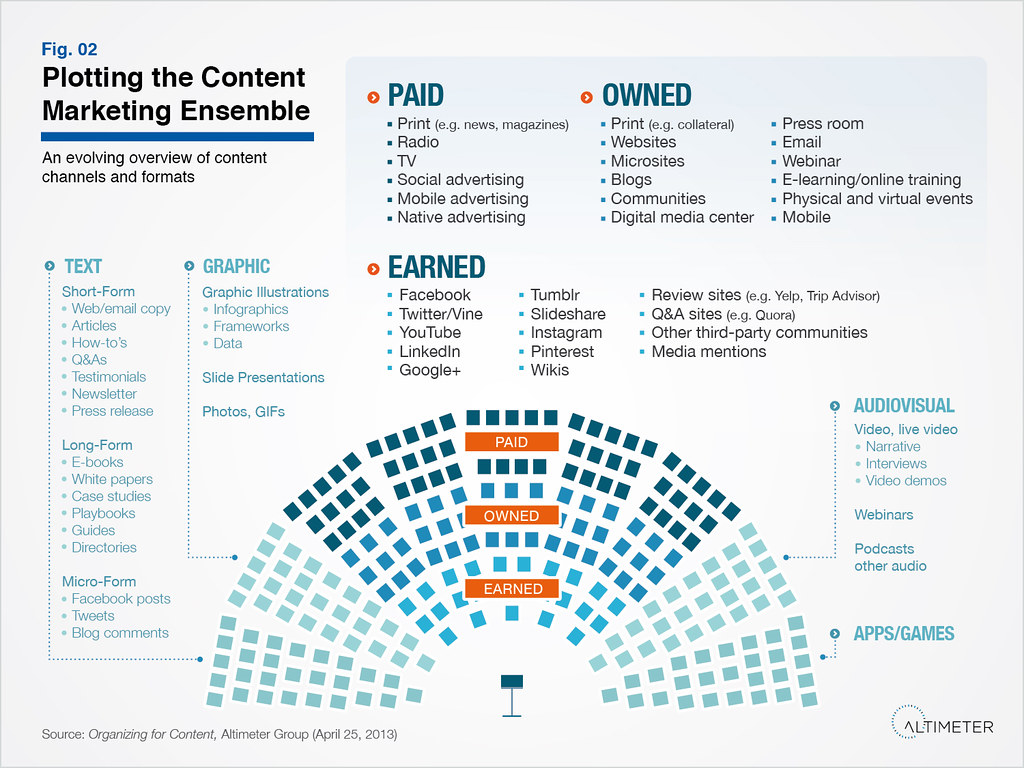
For Your Automated YouTube Channel, Use Monetization Techniques
It’s time to monetize your automated YouTube channel once you’ve set it up. We’ll talk about various ways to monetize your YouTube channel and make passive income in this section.
The first step is to 1. The YouTube Partner Program
The most well-known method of monetizing your YouTube channel is the YouTube Partner Program (YPP). You must fulfill the following requirements to qualify for the YPP:
- have at least 1,000 subscribers.
- Have at least 4,000 watch hours in the previous 12 months.
- abide by YouTube’s terms of service and community guidelines
You can monetize your videos using advertisements once you’ve been accepted into the YPP. The advertisements on your videos will bring in a portion of your revenue.
The second section is located below. Affiliate marketing is an effective strategy.
Another well-liked method of making money from your YouTube channel is affiliate marketing. With affiliate marketing, you market goods or services in your videos and include an affiliate link in the video description. You’ll receive a commission if a link clicks and you make a purchase.
Selecting goods or services that are pertinent to your niche and audience is crucial if affiliate marketing is to be successful. As required by the Federal Trade Commission (FTC), you should also make public that you are utilizing affiliate links in your videos.
-
3. Brand Deals
In order to promote their goods or services in your videos, brands must work together in a partnership. It’s important to be selective about the brands you work with because this can be a lucrative way to monetize your YouTube channel. You should only work with brands that are pertinent to your niche and uphold your values.
The following is the 4. Sales of goods
Your YouTube channel can be monetized with merchandise sales if your audience is devoted. With the help of the logo or catchphrase of your channel, you can make goods like hats or t-shirts. The merchandise can then be sold online or through a platform like Teespring.
-
5. crowdfunding is a form of funding.
Another method of monetizing your YouTube channel is through crowdfunding. You ask your viewers to contribute money to your channel through crowdfunding. A platform like Patreon can set up recurring payments or a platform like Kickstarter can be used to raise funding for a particular project.
-
6. Advice and Assistance
Finally, you can monetize your YouTube channel with advice and donations. To get donations from your viewers, use a service like PayPal or Venmo. It’s critical to be open and to express gratitude for your viewers’ support for the donations.
It’s crucial to diversify your revenue streams and not rely on a single monetization strategy, as stackSkills explains. You can increase your earning potential and make consistent passive income by employing a variety of strategies.

Launch Your YouTube Automation Channel Right Now
Starting a YouTube automation channel can be a fantastic way to generate passive income and grow a following. You can develop a sustainable business model that free up your time and resources by outsourcing and automating content development. The following are some important takeaway from this article:
- Utilize Python to automate your YouTube channel: Python can be a potent tool for automating the creation and management of videos.
- Take into account local lead generation as an alternative to YouTube automation: Local lead generation can be a quicker and more affordable way to generate passive income.
- Utilize a variety of monetization strategies, including the YouTube Partner Program, affiliate marketing, brand deals, merchandise sales, crowdfunding, and tips and donations, to increase your earning potential.
Check out the sources listed in this article if you want to learn more about YouTube automation. For more fantastic content on entrepreneurship and digital marketing, make sure to visit our website.
Questions & Answers
Who can start a YouTube automation channel?
Anyone with the right tools and mindset can start a YouTube automation channel.
What are the benefits of YouTube automation?
YouTube automation can save time and resources while generating passive income.
How can I automate my YouTube channel?
You can use Python and workflow automation tools to automate your YouTube channel.
What if I don’t want to automate my YouTube channel?
Local lead generation can be a quicker and more affordable way to generate passive income.
How can I monetize my YouTube automation channel?
You can monetize your channel with the YouTube Partner Program, affiliate marketing, brand deals, merchandise sales, crowdfunding, and tips and donations.
What if I’m not sure how to get started?
Check out the sources referenced in this article for step-by-step guides and courses on starting a YouTube automation channel.
